
During the fall of 2019, PetalMD users discovered a completely revised and improved secure messaging service. In this interview, Product Director Yves Thibodeau explains how the improvements that were made make the PetalMD secure messaging even better suited to the needs of physicians and the healthcare community.
Interview with PetalMD's Product Director
(Video in French Only, English Summary Below)
Summary of the Interview: 4 Questions and Answers
1. Why did PetalMD decided to revamp its secure messaging service? (0:27)
We found out that our users often used external communication tools to communicate with each other, for example WhatsApp, iMessage and Messenger. But those tools do not necessarily comply with the information security standards required by the healthcare community.
We wanted to offer our users a messaging tool which is as fast and user-friendly as these applications, but which is hosted on secure Canadian servers and accessible directly from the PetalMD application. That way, doctors can use a single application to communicate with each other and consult their calendars.
2. What approach does the PetalMD team follow before making such a major change to its products? (1:22)
First, we analyze the use of our products and send a survey to our customers to identify the most or least appreciated features. With this data, we work with targeted users to show them concepts for new interfaces and features.
Then, after some back and forth with our users, the project officially goes to the research and development team, which is responsible for designing the most relevant features. These functionalities are tested again with our customers. This means that our clients remain at the heart of every project throughout the whole process.
.
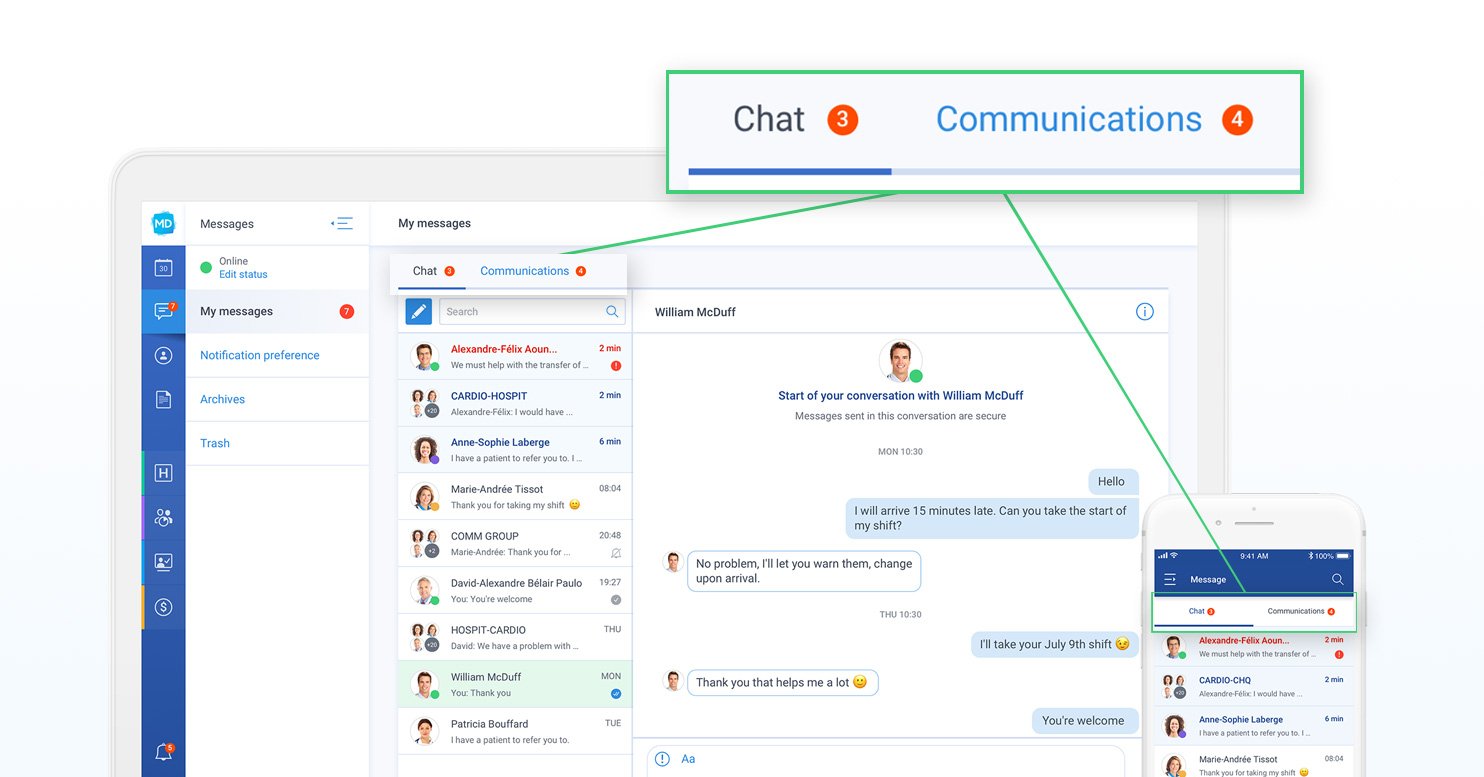
3. What is the difference between the Chat and Communications tabs in the new secure messaging service? (3:47)
The Communications tab essentially corresponds to the conventional PetalMD messaging tool and allows users to send secure messages similar to traditional emails. The Chat tab is a new instant messaging tool that is closer to the other applications that doctors already use to discuss clinical cases.
4. How do doctors take advantage of having access to separate Chat and Communications tabs? (5:05)
Since instant messages and email messages are generally used in different contexts and consulted according to different priorities levels, the user experience regarding message consultation is improved.
The distinction between traditional messaging and instant chat allow users to personalize their notifications according to the type of communication they receive, for example with a different sound or vibration.
Examples of the New Secure Messaging Features
-
Individual and group chat
-
Group notifications for emergency situations
-
Customizable sound alerts for urgent messages
-
Receipt acknowledgment
-
Silent mode
A Special Thank You to Our Clients, Who Participated in the Design of this New Messaging Service
We would like to thank the hundreds of physicians who contributed to the design of the new secure messaging service by sharing their time, comments and suggestions. You have contributed to the improvement of the user experience for your fellow doctors and made this tool even better suited to the reality of our healthcare system.
To take advantage of the new secure messaging app, do not hesitate to contact a specialized advisor.
